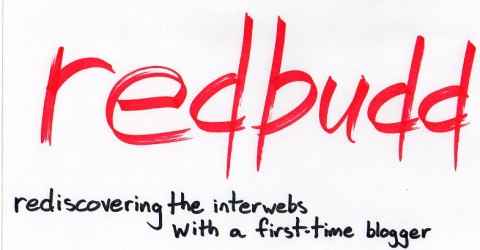Firstly, happy new year to you all. I hope you had an enjoyable, not over-hyped celebration to bring in the new year. To start off I want to announce my inclusion in WordPress’s Post-a-Week Challenge for 2011. It’s just what it sounds like. I’m committing myself to produce at least one post every week for the next year. This could very well be too ambitious for me, since I only just started my blog a couple of weeks ago, but we’ll see how it goes. What have I got to lose?
This post I’d like to take some time to talk a little bit more about blogging and some things that come with it.
A web log, or blog, is what you’re reading right now. If you’ve never heard of or read a blog before, people use them to share their opinions, give reviews, report the news, showcase their talents, or just express themselves.
There are a bunch of different services out there that you can use if you want to start one up yourself. WordPress, Blogger and Tumblr are a few that I’m familiar with. Blogger is run by Google, and is a service I tried using a year or so ago (I mentioned something about this briefly in my first post). At the time I felt as though I kept bouncing between hobbies and so I was going to dedicate my blog to writing about my hobby of trying new hobbies. That blog never really got off the ground. Not because of the service though. I just didn’t have enough interest in my topic of choice to write about it. From what I’ve heard, Blogger is a very good service to use, and since it’s run by Google that shouldn’t come as a surprise. There are a variety of simple themes to choose from, and you can alter the colour schemes and change the layout of the page. Logging back into my empty account with Blogger, all of the tools look pretty simple to use. If you want to see a nice crisp Blogger blog in action (and/or are a Blue Jays fan) check out my brother’s blog, Blue Jays on Fire.
If you’re looking to blog with a format even more simple than what’s offered by Blogger, I suggest Tumblr. Tumblr has a large variety of free themes to choose from, though not much customization in the layout is available after that. You can link your Foursquare account up to it if you have one, so that it will automatically publish your check-ins and other things (it’s not really a selling point, but I thought I’d mention it anyway). The real draw with Tumblr is its ease of use. To start a post with Tumblr, you choose what kind of media your post will focus on from the list of post options at the top of your dashboard:

From there, you create your post which will be published automatically in a format that lends itself to the content you included. There is a whole network of people using Tumblr, and it’s easy to search through their directory to find Tumblrs on the topics you’re interested in. Here are a couple entertaining ones that I’ve found thus far: Godzilla Haiku; When Parents Text (and here’s mine – ). Tumblr also has the ability to ‘reblog’ content that you find on other Tumblrs, which lends itself very well to spreading memes and creating a social network feeling to Tumblr.
If you have a smartphone, and want a place online to post cool share-able stuff that you come across during the day, I’d say this blog format is for you. It’s essentially a microblog, though it’s not quite as micro as Twitter is in that sense. Tumblr also lends itself well to photo-blogs, or any other focused blog where writing is secondary to some other kind of content (e.g. video, quotations, links).
But maybe quick and easy isn’t your style – I know it doesn’t seem to be mine. I use my Tumblr for random findings on the net, but I don’t think it really lends itself to expression of any length. For full functionality I make WordPress my blog’s home. I’m not just saying this because I use WordPress and I want to score points with the admin. I did after all mention two other blog services and didn’t say anything negative about either of them. It just so happens that I’ve chosen WordPress, and I’m very happy with it. It’s very functional, and has tons of widgets to add to the site. A WordPress.com blog, hosted by WordPress itself may not be as functional and customizable as a self-hosted WordPress.org blog, but you don’t have to pay for the former, and for now that serves my purposes just fine. However, some of you may remember my mentioning a new project I’m working on. That project will actually give me the opportunity to use WordPress.org’s self-hosted service, which I’m very excited about.
If you were hoping that I’d get talking about blog-related services at this point I’m sorry to let you down. I was going to, but this post seems to be a good length already, so let’s just call it a cliffhanger…