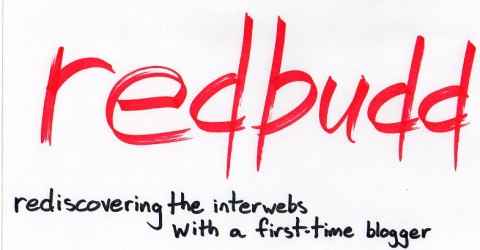Now that I’ve gotten the emotional, token first blog post out of the way it’s time to get to work. Today I’m focusing on three new social network profiles that I’ve started. And by new, I mean that two are new and one is rediscovered. And by social network I mean that one is a social network, and the other two just work with social networks. And one last thing before moving on – a shout-out to FB for their very cool comment in my first post suggesting readers to send in cool site suggestions for me to blog about. Bring it on, readers!
Item 1: Linked in. Linked in isn’t so new to me, and it probably isn’t to you either. I’ve had a profile with this network for at least a year I think, though I haven’t started to really explore it until now. For those who haven’t linked in to this particular network yet, I would describe it to you as ‘professional Facebook.’ Not professional as in ‘Linked in is a much more well executed version of Facebook,’ but professional as in for the working professional. The business-minded person, if you will. On your profile you put in things like where you went to school, work experience, and basically anything you would ever dream of putting in a resume if you weren’t worried about brevity. Then from there you add contacts, like Facebook’s friends, except here your friends can post there recommendations of you on your profile (and not really anything else). It’s dissimilar to Facebook in that there isn’t a plethora of boredom-killing games, or any other random applications you can tack on to your profile (though you can connect your twitter feed). If I remember correctly from when I first joined over a year ago, that’s the gist of it. But looking it over now, I see that there are some added features in beta that let you search around for jobs, and look at company profiles. I haven’t filled out my profile as much as I would like to, and I still have yet to make any professional connections through Linked in. Although, when I added my email contacts I did somehow add someone in Calgary, Alberta that I had never met.
Item 2: About.me. About.me isn’t a social network, as I’ve said above, but it works really well with them (and without them for that matter). It’s just a single web page that you slap your name to, a tag line, and a little blurb about yourself. Then you can connect up to twelve different social media pages, as well as any URLs you choose. And the background to this page of yours is a high quality picture of your choosing. I’m still tweaking my page (for some reason the fonts I’ve chosen refuse to stick around after I’ve done editing). I’ve added my youtube and my (recently christened) foursquare account, though I don’t have anything to speak of in either yet (and I’ll be discussing foursquare at a later date). Anyway, I think it’s a pretty cool little page. I’m considering changing nathanbudd.com from my blog to my about.me page, because I think it makes a pretty good home page.
About.me also tracks some stats associated with the accounts you link up, like the number of recent status updates. It also tracks how many visits there have been to your page, and gives you the option of conducting shameless self promotion. That’s right, with just one button click About.me will post a message to your Facebook or Twitter (if you’ve linked them) advertising your new about.me page. It’ll even help you add a signature to your emails that includes your about.me page. It only wants you to be popular.
Item 3: Gravatar. My sister emailed me the other day, asking what the point of Gravatar was, but since she has a profile now perhaps those questions are answered? Or maybe you just got it for giggles and still hope for some explanation via moi? Alright, well Gravatar is the kind of online account you want, nay need, if you are active posting on a number of forums, blogs, etc. You know how every time you start posting your point of view in a new one, they want you to make an account with your email and a picture and whatever else? Well Gravatar lets you do that all in one place, and then you just link up your gravatar to the forums and blogs you’re posting on and voila – no more carpel tunnel from entering your contact information. Gravatar allows you to unify your online presences into a single presence with one username and one photo. It also keeps a profile on its site for you where, similar to About.me, you can link up your social media and add URLs (though it’s not as snazy as About.me – check out my About.me and Gravatar profiles for a quick comparison). Oh, and if you haven’t checked out the Gravatar home page, you should at least check it out for the short video there (I’m having some trouble embedding video, so you’ll have to just link over to the page). If you don’t like what he’s talking about, you can at least appreciate the accent.